Ever wanted to know what people really think about you… without the awkward face-to-face part?
Or maybe you just want to receive some honest compliments (or roast-level truth bombs) anonymously?
You’re not alone secret message links are wildly popular for a reason. Whether it’s for a birthday surprise, team feedback, or just a little playful chaos among friends, a secret message link for WhatsApp or Twitter lets people send you anonymous messages without revealing their identity.
And guess what? You can create one in just a few clicks.
So, grab your chai or coffee, and let’s dive into this simple, fun tutorial. By the end, you’ll have your very own secret message link, ready to copy, paste, and share with your crew.
Step-by-Step: How to Make Your Own Secret Message Link
Step 1: Pick a Trusted Secret Message Platform
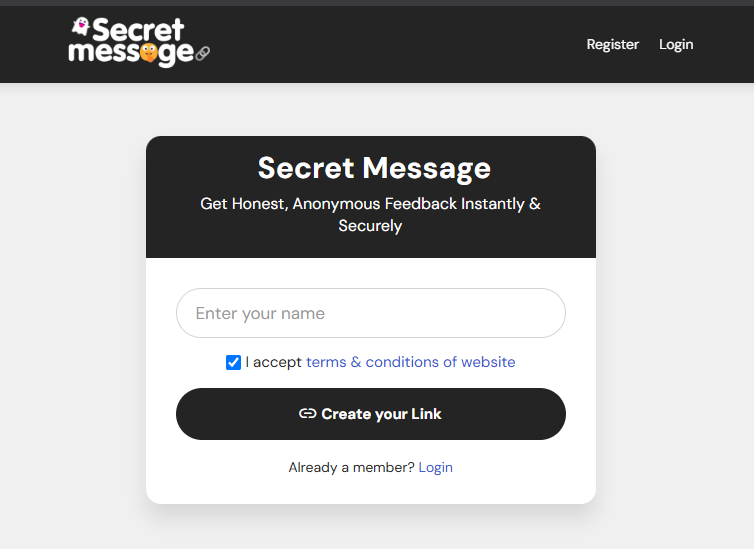
There are tons out there. You might’ve seen apps like:
- SecretMessage.net (super easy, no sign-up required)
- NGL, Sarahah, or Tellonym
But for this tutorial, let’s stick with a simple, no-BS one: SecretMessage.net
Why this one?
It doesn’t ask for your email, it works instantly, and you can use it on both desktop and mobile. No unnecessary fluff.
Step 2: Type Your Name (or a Fun Alias)
Once you’re on the homepage, you’ll see a big input box that says something like:
“Enter your name to start receiving secret messages.”
You could go with:
- Your real name (obviously)
- A quirky nickname (e.g., “The Roast King”)
- Something mysterious like “🌙 midnight whisperer 🌙”
Hit Create.
Boom! In seconds, you’ll get your unique secret message link. 🎉
Step 3: Copy Your Link & Share It Like a Pro
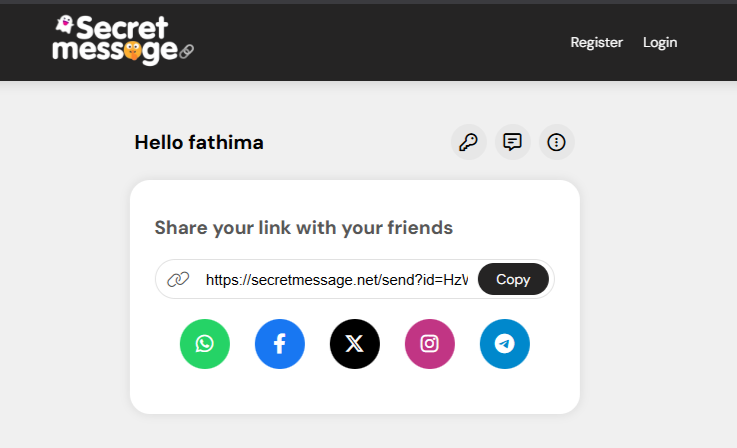
Once your link is ready, you can copy it and share it anywhere – but here’s the fun part:
Share it as a secret message link for WhatsApp
Just paste the link into a WhatsApp group or send it directly to friends with a cheeky message like:
“I dare you to be honest 😏 – send me an anonymous message here: [your link]”
Share it as a secret message link on Twitter
You can tweet something like:
“Feeling brave? Drop a secret message—anonymously 👀 [your link] #HonestHour #SecretConfessions”
✨ Pro Tip: Use relevant hashtags like #AskMeAnything or #AnonymousQnA to boost visibility if you’re public.
Step 4: Sit Back & Watch the Secrets Roll In

Now, here comes the fun (and possibly chaos).
You’ll start receiving anonymous messages right on the platform. These could be:
- Compliments from a silent admirer 💌
- Friendly roasts from your bestie 🔥
- That long-awaited feedback from a coworker 👀
You can read them, laugh (or overthink), and share the best ones on social media if you like. Many platforms offer a “Share this response” feature too!
Quick FAQ: Because We All Have Questions
🕵️ Is it really anonymous?
Yes! Platforms like SecretMessage.net don’t store sender names or emails. It’s all mystery.
🚫 Can I block someone?
Some platforms don’t allow this due to anonymity, but you can always disable message collection temporarily if things get spammy.
🎯 Can I personalize my message box?
On some sites, yes. You can change your profile name or theme (if you sign up). Otherwise, your link does all the talking.
Smart Tips to Get the Most Out of Your Secret Message Link
Here are a few things I’ve learned from using it myself:
✅ Be Clear with Your Intentions
Say what kind of messages you want. Are you doing it for fun, feedback, or curiosity?
Example: “I’m collecting anonymous advice for my 25th birthday – make it honest, make it helpful!”
✅ Share it Where Your Audience Is
WhatsApp for friends and family.
Twitter or Instagram Stories for a wider, playful reach.
✅ Don’t Take It Too Seriously
Not everyone sends meaningful stuff. Some will send inside jokes or weird emojis. That’s part of the fun.
True story: One time, I got “You eat like a raccoon but I still love you.” I still don’t know who sent it. I think I treasure that message more than my degree.
Bonus: When to Use a Secret Message Link
- Birthday or farewell events (for sweet or savage goodbyes)
- Workplace feedback (yes, anonymously)
- YouTube/Influencer Q&A sessions
- Friendship quizzes (yep, link it after your BFF test)
- Just for fun on a boring Tuesday
Seriously, there’s no wrong time to open the anonymous inbox.
Conclusion: Go On, Create Yours! 🎉
There you have it—your step-by-step guide to making a secret message link for WhatsApp, Twitter, or wherever you hang out online.
It’s easy, free, and a surprisingly powerful way to connect with others in a raw, honest way.
So…
What are you waiting for?
Go ahead, create your secret message link now and drop it in your group chat. Just don’t blame me if your crush sends something spicy. 😉
Let’s Keep the Secrets Coming 🔥
💬 Got a fun or wild anonymous message story? I need to hear it. Drop it in the comments below!
🔗 And if you liked this guide, don’t forget to share it with your squad using your own secret message link—let the anonymous chaos begin!
